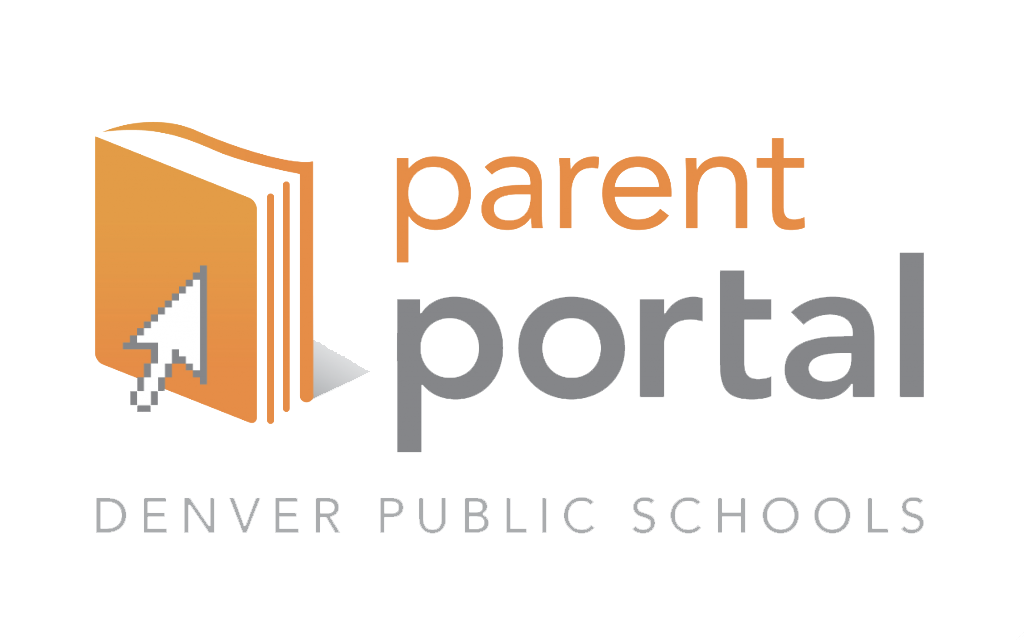Parent Portal
Create Your Parent Portal Account
Visit Parent Portal
- Click the “Create an Account” tab at the top. Note: You will need your student’s ID number when creating your account. If you don’t know or don’t have this number, contact your school or email schoolchoice@dpsk12.org and include your student’s first name, last name and date of birth.
- Follow the instructions and fill out the form on the left side to create your own account.
- You will receive an email from the DPS Portal Team with a link to activate your account. Click the link to verify your email address.
NOTE: Updating your student’s information online is not required. Paper forms are still available at all DPS schools, and you are welcome to complete the process at your student’s school. Whether you choose to complete this process online or in person, it is required of each DPS student. Please feel free to call your child’s school if you have any questions.